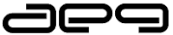DSSSB released LDC and Grade IV (DASS)/ LDC exam admit card at www.164.100.52.35: Exam on 16th November 2014
DSSSB released LDC and Grade IV (DASS)/ LDC exam admit card at www.164.100.52.35: Exam on 16th November 2014
Delhi: DSSSB (Delhi Subordinate Services Selection Board) is going to conduct LDC and Grade 4 (DASS) examination on 16th November 2014. Admit cards for this examination were out. All the candidates who were writing this examination need to have the admit card from the official website of Delhi Subordinate Services Selection Board.
Click here to download the admit card
DSSSB had released the notification to fill 1246 posts of LDC and Grade IV (DASS)/ LDC in Delhi Jal Board, in Rajyasainik board, Government of NCT of Delhi and in Services Department III of GNCT of Delhi departments.
Procedure to download the admit card of LDC 48/12:
- Log on to 164.100.52.35
- After appearing the home page candidates can see the option Generate/ Print eAdmit Card click on that option
- Then candidates can see the option LDC against which candidates can see 48/12 number click on that
- Enter the application number
- Enter date of birth
- Enter Security code
- Click on the submit button to get the admit card
- After appearing the admit card at the screen take the print out of the same
Procedure to download the admit card of LDC 52/12:
- Log on to 164.100.52.35
- After appearing the home page candidates can see the option Generate/ Print eAdmit Card click on that option
- Then candidates can see the option LDC against which candidates can see 52/12 number click on that
- Enter the application number
- Enter date of birth
- Enter Security code
- Click on the submit button to get the admit card
- After appearing the admit card at the screen take the print out of the same
Procedure to download the admit card of Grade IV (DASS)/LDC:
- Log on to 164.100.52.35
- After appearing the home page candidates can see the option Generate/ Print eAdmit Card click on that option
- Then candidates can see the option Grade IV (DASS)/LDC against which candidates can see 68/12 number click on that
- Enter the application number
- Enter date of birth
- Enter Security code
- Click on the submit button to get the admit card
- After appearing the admit card at the screen take the print out of the same