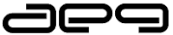Krishna University announced UG 1st year and 2nd year Revaluation Examinations March April 2014 Results
Krishna University announced UG 1st year and 2nd year Revaluation Examinations March April 2014 Results.
Machilipatnam: Krishna University announced the results of UG 1st year and 2nd year Examinations march April 2014. All the candidates who had applied for the revaluation can check the results at the official website of Krishna University.
Click here to check the results
Along with the official website candidates can also check the results at Manabadi, India Results websites.
Procedure to check the results at Krishna University:
- Log on to www.krishnauniversity.ac.in
- After appearing the home page candidates can see the option Examinations at the top. Click on that option
- Then click on the results option which is located at the left hand side
- After appearing the results page, candidates can see the option UG 1st year and 2nd year Revaluation Results March April 2014. Click on that option
- Enter the registration number and click on the submit button to get the result
- After appearing the result take the print out of the results
Procedure to check the results at Manabadi:
- Log on to www.manabadi.co.in
- After appearing the home page candidates can see the option Krishna University UG 1st & 2nd Year Revaluation Results. Click on that option
- Enter the registration number and click on the submit button to get the result
- After appearing the result take the print out of the results
Procedure to check the result at India Results:
- Log on to www.indiaresults.com
- After appearing the home page candidates can see the option UG 1st & 2nd Year Revaluation Results March April 2014 under Krishna University. Click on that option
- Enter the roll number of the candidate and click on the find result option or enter the name of the candidate and click on the find result option to get the result
- Enter the registration number and click on the submit button to get the result