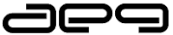BCECE 2nd Stage Exam on 18th May 2014: Admit cards released at www.bceceboard.com
Bihar Combined Entrance Competitive Examination Board (BCECE) 2nd Stage examination will be held on 18th May 2014. Admit cards for this examination was released. Download at www.bceceboard.com.
Bihar: Bihar Combined Entrance Competitive Examination Board (BCECE) 2nd Stage examination will be held on 18th May 2014. Admit cards for this examination was released. Candidate who had applied for this examination need to download the admit cards from the official website Bihar Combined Entrance Competitive Examination Board (BCECE).
Click here to download the admit cards
Board is conducting this examination for the admission into various Polytechnic & Engineering colleges Affiliated to Bihar Technical University. On 2nd May 2014, board had released BCECE 1st stage examination results. Candidates who were qualified in this stage of examination they got eligibility to write Stage 2 examination.
Procedure to download the admit cards:
- Log on to the official website of Bihar Combined Entrance Competitive Examination Board (BCECE) i.e. www.bceceboard.com
- After appearing the home page candidates can see the option Download online Admit card of BCECE 2014 (2nd Stage) under Latest updates column. Click on that option
- Candidates can have the admit card by using name & Date of Birth or by Registration number or by roll number of 1st stage
- If candidates want to download the admit card based on the name & DOB option select that option and Enter Full name of the candidate and Enter Date of Birth. Click on Show my Admit card option.
- Admit card will appear before the candidates to take the print out.
- If the candidates want to download the admit card based on the Registration Number then select Registration Number option and enter registration number and click on Show my Admit card option
- Admit card will appear before the candidates to take the print out.
- If the candidates want to download the admit card based on the Roll No of 1st stage, Select the option Roll No. (1st Stage) enter 1st stage roll number click on Show my admit card
- Admit card will appear before the candidates to take the print out.