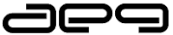Android 4.2 Jelly Bean update for Xolo Q800 Starts Rolling Out
Xolo has started rolling out the Android4.2 Jelly Bean update for Q800 smartphone as promised earlier. Xolo that was announced earlier this year in March came out with 4.1 Jelly Bean.
New Delhi: The Android Update is rolling out over the air (OTA) and can be downloaded on your Xolo Q800 Android mobile. This is after the company had announced the Xolo Q800 X-Edition, with a few differences and they didn’t want to ignore the Q800 totally when it comes to the Android versionupdates.
The Q800 was the first quad core device from Xolo that has a 4.5 inch qHD IPS screen display and powered by a 1.2 GHz quad core MediaTek MT6589M processor coupled with 1 GB RAM. It has an 8 MP auto focus rear camera with LED flash and a 1 MP front facing camera. The on board memory is 4 GB that can be extended up to 16 GB via microSD card slot and a 2100 mAh battery.
The updated change logs are unclear but rumors spread shows that we could look a quick toggles, lockscreenwidget, improved task switching, Daydream screen saver mode, performance enhancements, expandable notification, project butter improvements, Google now support and support for more apps from Google Play.
The update is available via the software upgrade page on the xolo.in website. You need to download the file and just follow the instructions. Android 4.2 or is it Android 4.1 (needs confirmation).
The installation process is simple just follow the procedure.
- Visit Xolo website.
- Download the update.zip file. (Do not unzip the file).
- Copy the file as is to phone storage (not on external SD card).
- Then launch Xolo care and tap the update option -> check for software update.
- Now select the update.zip and tap continue.
- That’s it when the process is completed, reboot and you will have A800 with Android 4.2.
- The first reboot will be a little slow.
- The update can be downloaded manually on to your Smart phone by going to XOLO care app> Check for Software update.
While the update rolls out be sure that your battery is more than 50% and Wi-Fi connectivity is on. There is no word on the size of the update file but it would be an exciting time for all the Xolo Q800 users to get this update soon.