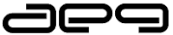Facebook Shortcut Keys for Firefox, Google Chrome and Internet Explore Users
Mumbai: Number of users who are using social websites such as Facebook is increasing in numbers. It I the one of the most popular websites and has more than 850 million active users. There are many shortcut keys to be used in FB to make browsing fast. The users of Facebook can use shortcut keys similar to personal computers. The shortcut keys change depending on the browser being used.
- For Firefox users, shortcut key for composing new message in Facebook is Shirft+Alt+m. For Google Chrome users, the shortcut key for the same purpose is Alt+m. For internet explorer users, it is Alt+m+Enter.
- To send cursor to the search box, Firefox users have to press Shift+Alt+?. Chrome users have to use Alt+? and internet explorer users have to press Alt+?+Enter
- Firefox users have to press Shift+Alt+0 to go to Facebook help centre. Alt+0 is for Chrome users and Alt+0+Enter is for Internet Explorer users.
- Shift+Alt+1 is the shortcut for Firefox users to go to home page of Facebook. Alt+1 is for Chrome users and Alt+1+Enter is for Internet Explorer users.
- To view the profile page Firefox users can use Shift+Alt+2 shortcut. Chrome users can use Alt+2 and Internet Explore users have to use Alt+2+Enter for shortcut for viewing profile page.
- Firefox users can send friend request in Facebook by using Shift+Alt+3 shortcut. Alt+3 is the shortcut for sending friend request in Facebook for Chrome users and Alt+3+Enter is for Internet Explorer users.
- To view all messages, Shift+Alt+4 is the shortcut key for Firefox users, for Chrome users it is Alt+4 and for Internet Explorer users, it is Alt+4+Enter
- To view all the notifications, Firefox users can press Shift+Alt+5 shortcut keys. Google chrome users have to user Alt+5 for this and Internet Explorer users have to press Alt+5+Enter
- To view Facebook account settings, Firefox users can use Shift+Alt+6, Alt+6 for Google Chrome and Alt+6+Enter for Internet explorer users
- For privacy setting Shift+Alt+7, Alt+7 and Alt+7+Enter are the shortcut keys for Firefox, Google chrome and Internet explorer users respectively
- To go to official home page of Facebook, Shift+Alt+8 shortcut keys can be used by Firefox users, Alt+8 by Google Chrome users and Alt+8+Enter by Internet explorer users
- To view rules and regulations of Facebook press Shift+Alt+9 (Firefox users). For Google Chrome users, it is Alt+9 and for Internet Explorer users, the shortcut keys are Alt+9+Enter
- There is also a shortcut for liking a post in Facebook. Open the FB post and press L. A dialogue box will appear. Check the ‘Don’t ask me again’ option.