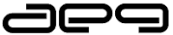SSC KKR Region released Admit card for Junior Engineer Paper II: Download the Admit Card Using Tier I Roll Number
SSC KKR Region released Admit card for Junior Engineer Paper II. Candidates need to download the Admit Card Using Tier I Roll Number.
Kerala: SSC KKR Region released Admit card for Junior Engineer Paper II. Exam will be held 18th January 2015. Admit card is essential to appear for this examination. Admit cards were released at the official website of SSC KKR Region. Candidates who were waiting for these admit cards need to download the same from here.
Click here to download the admit card
This Region includes Karnataka and Kerala. Candidates who were preparing for this examination need to download the admit card from the official website of KKR Region as it is the entry pass to write the examination. Without the admit card it is not possible to write the examination. Though examination is conducting on 18th January 2015 it is better to download the admit card from now itself to avoid last minute hurry.
Admit card consists of all the information regarding the examination. Instructions to be followed by the candidates for the examination will also be included into it. If candidates takes the print out of the admit card candidates will have sufficient time to go through the instruction and to follow the same otherwise instead of concentrating on the last minute preparation candidates will have to concentrate on the instructions to be followed by the them. In order to avoid this situation better to take the print out of the admit card now itself.
Procedure to download the admit cards:
- Log on to ssckkr.kar.nic.in
- After appearing the home page candidates can see the option Click here to download Duplicate Admission certificate for Junior Engineers (Civil, Mechanical, Electrical, Quantity Surveying and contract) Paper II Exam 2014 Scheduled to be held on 18th January 2015 by using the same Roll number as that of Tier I Click on that option
- Enter roll number of the candidates
- Enter Date of Birth of the candidates
- Click on the submit button to get the admit card
- After appearing the admit card at the screen take the print out of the same