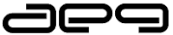Punjab Golden Chance Exam 2014 admit cards released at www.pseb.ac.in/ www.indiaresutls.com
Punjab Golden Chance Exam 2014 admit cards released at www.pseb.ac.in/ www.indiaresutls.com
Punjab: Punjab School Education Board had released Admit card of Senior Secondary II Semester Golden Chance Examination 2014, Admit card of Senior Secondary I Semester Golden Chance Examination 2014, Admit card of Matriculation II Semester Golden Chance Examination 2014. Candidates who had applied for this examination can download the admit cards from the official website of Punjab School Education Board.

Click here to download the admit cards
Punjab School Education Board had released 12th class examination. Based on the results of this examination candidates had applied for Golden Chance Examination. Candidates who had not passed in the examination had applied for this Golden Chance Exams. Aspirants who want to improve their score in the examination were also having the opportunity to apply for the examination. All the applied candidates need to download the admit cards from the official website of Punjab School Education Board and India Results websites.
Procedure to check the admit cards at Punjab School Education Board:
- Log on to www.pseb.ac.in
- After appearing the home page candidates can see the option Admit card of Senior Secondary II Semester Golden Chance Examination 2014, Admit card of Senior Secondary I Semester Golden Chance Examination 2014, Admit card of Matriculation II Semester Golden Chance Examination 2014. Click on the appropriate option
- Enter the roll number of the candidate and click on Find Admit card option or enter the name of the candidate and Father’s name and click on find admit card option
- Admit card will appear before the candidates
- Take the print out of the card
Procedure to download the admit cards from India Results:
- Log on to www.indiaresults.com
- Select the state Punjab
- Then candidates can see the options Admit card of Senior Secondary II Semester Golden Chance Examination 2014, Admit card of Senior Secondary I Semester Golden Chance Examination 2014, Admit card of Matriculation II Semester Golden Chance Examination 2014. Click on the appropriate option
- Enter the roll number of the candidate and click on Find Admit card option or enter the name of the candidate and Father’s name and click on find admit card option
- Admit card will appear before the candidates
- Take the print out of the card