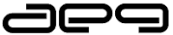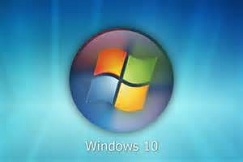It Is Windows 10 And Not Just 8 Or 9; What To Expect
Microsoft has brought it out at last. Its unified experience, Windows 10 will take over all devices include. ng PC, tablet and smart phone. The Windows 8 experiment failed due to obvious reasons. Eversince Windows 98 users have become used to the Windows platform, whether XP or 7. It has been the simplicity and intuitiveness of the Microsoft package that they adapted. Almost all kinds of users unthinkingly logged on to the formula that hit the right note.
Washington: The company’s initial steps to make their OS a unified experience did not take off. It went back to the basics and developed a system all the way up using innovation at every step. The unified experience carries over to the applications as well. Microsoft had earlier hinted at Universal Apps that will lessen the burden on Windows Phone to match with Android or iOS.
With Widows 10 the original Start menu is back. The company is shaping up its One Microsoft motto through the new version of its OS.
A technical preview of Windows 10 shows that the original Start menu has been retained with the tiles blending well with the screen. The one word that comes to mind when one looks at the preview is ‘Productivity’.
The Microsoft representative made it clear at the event that it is not the whole thing and there’s plenty more to come by the time the OS ships probably in 2015. It is not so much about the changes in the standard applications as much as the balance that has been brought about in touch, mouse and keyboard.
As usual the Start menu lights up the screen as soon as its switched on. Live Tiles of all sizes can be pinned to the left of the Start menu whereas all the old features remain the same including the search and power buttons.
The Alt Tab button has been use since 1990 to switch between open windows including applications. There is a new Task View button in the task bar that does the same thing now. The open windows can also be snapped to be placed side by side. Windows also shows thumbnail images for the user to pick and resize easily. Windows 10 is all about balancing the needs of the different users, that is touch, mouse and keyboard.