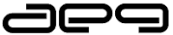Windows 8.1 Update 1 Begins from Today; How to Download
The Windows 8.1 update is available for users since Tuesday, April 8. Users of Windows 8.1 can freely download it from the Microsoft app store. The method is the same as for the update from Windows 8 to Windows 8.1. The update includes a number of new features including opening directly on to the desktop and keyboard-friendly Start menu.
Washington: You will need the Windows 8.1 update if you need to download any security features to your operating system. Before updating make sure all important files are backed up. When you install Windows 8.1 update, the Windows app store will not come with it. But once the update is complete you can download all the apps or the chosen ones.
Microsoft says that the entire process of installing the update will take from 30 minutes to two hours depending on the speed of your internet. When it is ready the system will restart and will not be usable up to 20 minutes or one hour. So any important work has to be saved beforehand.
If you are installing from Windows 8, you will need 3 GB of space for the installation. Microsoft recommends that you connect your system to a power source and internet while making the installation. Some changes will be noticed after updating to the latest OS. Previously closing of an app will take you to the State screen. But now if you close an app it will take you back to the previous app.
Desktop users will find more changes in default behavior. You will be able to boot directly to the desktop. Pictures, music and videos will all open with the desktop applications.
The Update will enable to carry apps from phone to desktop. For example, Paint for kids can be scaled from a phone screen to a full 24-inch desktop screen.
Another user friendly feature is the Office 365 cloud back end that enables users to view documents seamlessly across various devices. Touch will be included to all tiny Office functions wherein documents can be opened and viewed just by a finger stroke. Upon clicking the Start button, the familiar menu with a list of programmes will open along with a new set of additional apps and live tiles. The add-ons will show several other info besides weather updates. But this feature is expected to come along with the next update, the release date of which we are not yet sure.