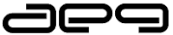MAH MCA SET 2014 Admit cards Released: Download from www.dtemaharashtra.gov.in
MAH MCA SET 2014 Admit cards Released. Download the admit cards from www.dtemaharashtra.gov.in. Exam starts on 30th March 2014.
Maharashtra: Directorate of Technical Education, Maharashtra had released the admit cards for the examination MAH MCA CET 2014. Maharashtra Masters in Computer Applications Common Entrance Test (MAH MCA CET) exam will be start on 30th March 2014. For this examination huge number of candidates appeared. All are waiting for the admit cards to released. Candidates who had applied for this examination need to download the admit cards from the official website of Directorate of Technical Education.
This examination conducts to have admission to first year and admission to direct second year of the 3 year full time MCA course within the state of Maharashtra. Based on these MAH MCA CET 2014 scores, MCA admission will be done in all the Maharashtra Government approved and recognised institutions. Duration of this course is 3 years. Candidates who had achieved score in this year will be valid for this only. Based on this score he / she cannot take admission in the institutions in the following year.
As per the notification released eligibility criteria for this examination is completion of bachelor’s degree with minimum 50 % marks in aggregate or equivalent CGPA. Minimum pass percentage for BC / PH candidates is 45 %. This examination conducts in the online mode using standardised equi percentile method. It is objective mode of examination. Examination consists of two papers namely Computer concepts and General Aptitude. Each paper is for 100 marks. Duration of each paper is 90 minutes. Paper consists of 25 questions. It is the time to download the admit cards.
Procedure to download the admit cards:
- Log on to www.dtemaharashtra.gov.in
- In the admission column click on MCA 2014 option
- Then click on Registered Candidates login option under Login Links
- Enter Application ID
- Enter Password
- Click on the Login option to get the admit card
- Admit card will appear before the candidates
- Take the print out