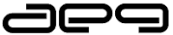Krishna University Announced B.Ed Regular Revaluation Results October 2013: Check at www.kirshnauniversity.ac.in
Krishna University Announced B.Ed Regular Revaluation Results October 2013. Check the results at www.kirshnauniversity.ac.in
Machilipatnam: Krishna University is located in Machilipatnam, Andhra Pradesh, India. This university gives more important to extracurricular activities along with the studies as university believes that refreshment also plays an important role to become the candidates more active in their studies. University provides several programmes in Under Graduate and Post Graduation. Recently i.e. 3 days back university had announced the results of B A LLB and LLB semester results. Now it is the turn of B. Ed examination results.
Today university had announced B.Ed Revaluation Results. This examination was conducted in October 2013. After the results of B A LLB and LLB semester examination candidates who had written B.Ed examination are eagerly waiting for the results. Now results of these examinations were out. Candidates who waiting for B.Ed Revaluation results need to check at the official website of Krishna University.
Procedure to check the result at Krishna University website:
- Log on to www.kirshnauniversity.ac.in
- Click on Examinations an option which is located at the top of the home page of official website of the Krishna University.
- Then on the left hand side candidates can see Results option. Click on that option
- Results information page will appear before the candidates.
- Click on B.Ed Revaluation Results October 2013
- Enter Registration Number
- Then submit the form to get the result.
- Take the print out of the result.
Candidates can also check the results at other websites such as India results, Exam results. Website ID to check the results through India results website is andhra-pradesh.indiaresults.com. Website ID to check the results through Exam results website is results.andhraeducation.net/Krishna-university/. In India results website just enter the roll number or enter the name of the candidate to get the result. In exam results website, select the course for which result candidates is looking for and enter the roll number to get the result. All the best for the candidates who had written this examination.