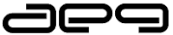A Review of LG’s Tab Book2: LG Tab Book2 with Intel Haswell CPU
LG’s updated Tab Book, called Tab Book2 was released at the recently concluded Consumer Electronics Show (CES). It is lighter and more powerful than the earlier version and has a new feature called Reader mode. With this, the screen is dimmed while reading documents, books and the web for clarity and this is easy on the eyes.
Chicago: Another feature of LT Tab Book2 is slide-out keyboard that ejects out when a button is pressed on the left-hand side of the device. This did not prove to be a good idea though. The hinge mechanism behind works but is a bit delicate. However, typing with the tablet on the lap is difficult and it needs to be set up on a solid base for this function. The keys are not tightly packed thanks to the 11.6 inch screen space. There is no visible track pad though one can add a mouse. The Windows 8.1 software allows using of the screen which supports a transparent track pad anyway.
The 16.7mm thick keyboard does not add bulk to the device though. But the break in the frame is noticeable. The HD IPS display is bright. Most tasks can be accomplished while on the move with the Intel core i5 processor. The most confusing thing about LG’s new Tab Book2 however, is whether it’s a laptop or a tablet. If the keyboard was fixed on it would have been a tablet. Or otherwise it could have been sold as a cheap laptop. But the way it is built it is neither, making a choice difficult.
LG’s original Tab Book had an Intel Ivy bridge processor and 720p display, whereas Tab Book2 has Intel Haswell CPU and a 1920×1080 pixel IPS display. Tab Book2 sports 2 USB 3.0 ports, a micro USB port and a full sized HDMI port. It boasts of 4 GB RAM and 120 GB solid state drive.
The keys on the slide-out keyboard are not cumbersome though the top row function keys are missing. One more minus mark is that the delete and backspace keys are side by side, unlike the normal PC keyboard one is used to. It is rather confusing and users have to first get used to the new keyboard to handle the piece at all in the first place. Despite its great display and powerful processor, LG Tab Book2 has not overcome slider problems.